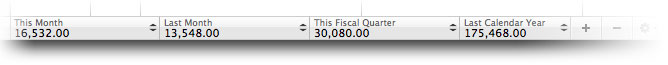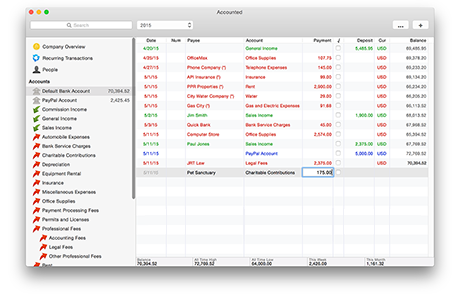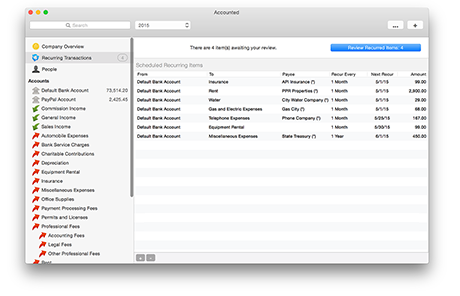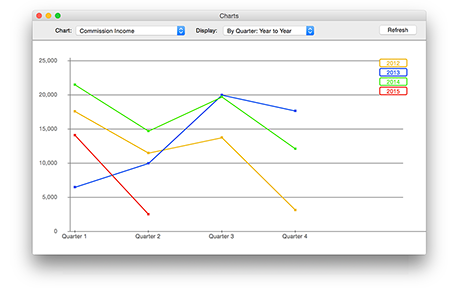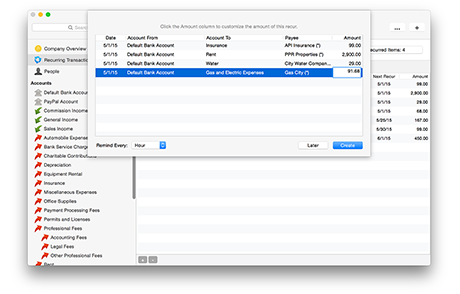|
Accounted is a powerful business accounting solution that’s actually easy to use. It has many of the features seen in much more expensive accounting programs, but with the learning curve of a smaller application. Accounted features double-entry account, quick entry, countless charts and reports, accounts receivable/payable, split transactions, check printing, and more.
Many small touches are included, such as the “totals ticker” that instantly shows several totals at the bottom of each account. You could easily, for example, view and compare the total income of a certain type for this month, last month, this fiscal quarter, this fiscal year and more without making any mouse clicks. |