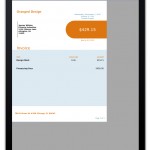The day is finally here: Studiometry Touch has been approved by Apple and can be downloaded immediately from the App Store. The ultimate organizational tool for professionals is now available for your iPhone, iPod Touch, and iPad.
Studiometry Touch is the full fledged companion to the award winning client/project management tool Studiometry for Mac and PC. Studiometry Touch lets you track your clients, projects, hours, expenses, and more and helps you create beautiful invoices while on the go.
We’re very excited about the freedom that Studiometry Touch will give to our users. There are a ton of great features neatly packed into this app that make new users as well as Studiometry veterans feel right at home. Here are a few notable features:
– View and edit every aspect of your Clients and Projects on your mobile device
– Business calendars, contacts, and to dos can all be managed within Studiometry Touch
– Custom rates (e.g. Copywriting: $100, Design: $120) can be synced from Studiometry and used for tracking timers and expenses.
– Fully customizable invoice templates from Studiometry can be used in Studiometry Touch
– Seamlessly sync everything back to Studiometry on your desktop
– Employees and permission settings are all synced to Studiometry Touch
With Studiometry Touch you can really bring all of your business data with you wherever you go. Download the free app today and try it out with the built-in sample data. Buy a license from our store when you’re ready to sync with Studiometry and use all of the features Studiometry Touch has to offer.
Download Studiometry Touch now on the App Store:
http://itunes.apple.com/us/app/studiometry-touch/id367282974&mt=8
Studiometry Touch is a free download, but must sync with Studiometry for full functionality.
Licenses can be purchased from our store at:
http://www.oranged.net/store/
More info on Studiometry Touch at:
http://www.oranged.net/studiometrytouch/